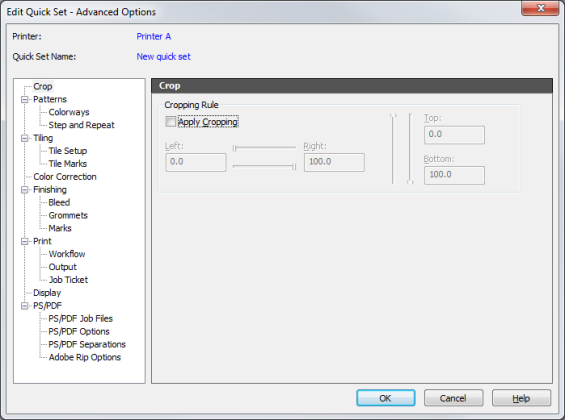Advanced Quick Set Options Options |
|
|---|---|
|
The Advanced Options (Figure 1) for Quick Sets control the settings that are less common or used in non-standard workflows.
Advanced Quick Set Tree For more information on the following options, click the links.
|
Figure 1 |